Getting paid from Amazon Kindle Direct Publishing (KDP) in Nigeria might seem challenging, but it is entirely possible with the right guidance. Amazon KDP provides an excellent platform for authors to publish their books and reach readers worldwide, earning royalties along the way. However, understanding the payment methods, tax requirements, and strategies for maximizing earnings can be complex, especially for Nigerian authors. This guide will detail the steps to set up your KDP account, publish your book, and ensure you receive your earnings, helping you turn your writing passion into a profitable business.
Table of Contents
ToggleWhat is Amazon KDP?
Amazon Kindle Direct Publishing (KDP) is a self-publishing platform that allows authors to publish their books in digital and print formats. It offers an accessible way for authors to reach a global audience without the need for traditional publishing houses. Whether you’re an aspiring writer or an established author, KDP provides the tools and resources to bring your work to life and distribute it through Amazon’s extensive marketplace.
Benefits of Using Amazon KDP for Authors
There are several advantages to using Amazon KDP:
- Control and Flexibility: Authors retain full control over their content, pricing, and marketing strategies. You can update your book at any time, giving you the flexibility to make improvements or respond to reader feedback.
- Global Reach: Amazon has a massive global customer base. By publishing on KDP, your book becomes available to millions of readers worldwide.
- Higher Royalties: KDP offers competitive royalty rates, allowing authors to earn up to 70% of their book’s sale price.
- Ease of Use: The platform is user-friendly, making it easy for authors to upload their manuscripts, design covers, and publish their books without needing technical expertise.
- Marketing Tools: KDP provides various promotional tools, such as KDP Select, which can help increase your book’s visibility and boost sales.
How to Set up Your Amazon KDP Account
Creating an Amazon Account
The first step to getting started with Amazon KDP is to create an Amazon account if you don’t already have one. Visit the Amazon website and click on “Create your Amazon account.” Follow the prompts to enter your details and verify your email address.
How to Navigate the KDP Dashboard
Once your Amazon account is set up, head over to the KDP website and sign in using your Amazon credentials. You will be greeted by the KDP dashboard, which serves as the central hub for all your publishing activities. Here, you can manage your books, track sales, and access various resources to help you succeed.
Completing Your Profile and Tax Information
To receive payments from Amazon KDP, you must complete your profile and provide tax information. Go to the “Account” tab on the KDP dashboard and fill in your personal details, including your name, address, and contact information. For tax purposes, you’ll need to fill out a tax interview, where you will provide information relevant to your country of residence. This step ensures that Amazon complies with international tax regulations and that you receive your payments correctly.
How to Publish Your Book on Amazon KDP
Formatting and Preparing Your Manuscript
Before you can publish your book, you need to ensure that your manuscript is properly formatted. Amazon KDP supports various file formats, including DOC, DOCX, and PDF. Formatting your manuscript correctly is crucial for a professional appearance and a seamless reading experience. Consider using tools like Kindle Create, which simplifies the formatting process and helps you convert your manuscript into a Kindle-compatible format.
Designing a Cover
A compelling cover is essential for attracting readers. Amazon KDP offers a Cover Creator tool that allows you to design a professional-looking cover using templates and customizable options. Alternatively, you can hire a graphic designer to create a unique cover that reflects your book’s content and genre.
Uploading Your Book to KDP
With your manuscript and cover ready, you can now upload your book to KDP. Navigate to the “Bookshelf” tab on the KDP dashboard and click on “Create a New Title.” Follow the prompts to enter your book’s details, including the title, author name, and description. Next, upload your manuscript and cover files. KDP will process your files and provide a preview to ensure everything looks correct.
Setting Your Book’s Price and Royalty Options
KDP allows you to set your book’s price and choose between two royalty options: 35% and 70%. The royalty rate you select depends on factors such as your book’s price and its availability in certain territories. For example, to qualify for the 70% royalty rate, your book must be priced between $2.99 and $9.99 and be available in specific countries. Consider your target audience and competitive pricing when setting your book’s price.
How to get Paid from Amazon KDP in Nigeria
Amazon KDP offers several payment methods, including direct deposit, wire transfer, and check. However, the availability of these options may vary based on your country of residence. For Nigerian authors, direct deposit is often the most convenient and efficient payment method.
Setting Up Direct Deposit
To set up direct deposit, go to the “Account” tab on the KDP dashboard and select “Add a Bank Account.” You’ll need to provide your bank account details, including the account number, bank name, and SWIFT/BIC code. Ensure that your bank can receive international payments to avoid any issues with receiving your royalties.
Using Alternative Payment Methods
If direct deposit is not available or suitable, you can use alternative payment methods such as Payoneer. Payoneer provides a global payment solution that allows you to receive funds from Amazon KDP and transfer them to your Nigerian bank account. To use Payoneer, sign up for an account on their website, and follow the instructions to link it to your Amazon KDP account.
How to receive payments as a Nigerian Author
Tracking Your Sales and Royalties
Amazon KDP provides detailed reports on your book sales and royalties. You can access these reports through the “Reports” tab on the KDP dashboard. The reports include information on your daily sales, royalties earned, and the performance of any promotional campaigns you run. Regularly reviewing these reports can help you understand your book’s performance and make informed decisions about marketing and pricing strategies.
Payment Schedule and Timelines
Amazon KDP pays royalties approximately 60 days after the end of the month in which the sale occurred. For example, royalties earned in January will be paid at the end of March. Payments are made monthly, provided your earnings meet the minimum threshold, which varies based on the payment method. For direct deposits, the minimum threshold is usually $10, while for checks, it might be higher.
Common Issues and How to Resolve Them
Sometimes, you might encounter issues with receiving payments, such as delays or discrepancies in the amount received. If you face any problems, check the “Payment” section on your KDP account to ensure that your bank details are correct and that you meet the minimum payment threshold. If the issue persists, contact Amazon KDP support for assistance. They can help resolve payment-related issues and ensure you receive your earnings promptly.
Victor Etim
Victor Etim is a digital marketer, Airbnb host, financial trader and business consultant who has a goal to develop over 100 6 figure earners. Launching myincomegem.com was a way he could see this goal being achievable. Victor Etim started sharing his experiences in the e learning space when he was in his third year in the university, this was a way he could help people learn new skills and make money in the online space. You want to be a part of this success story.



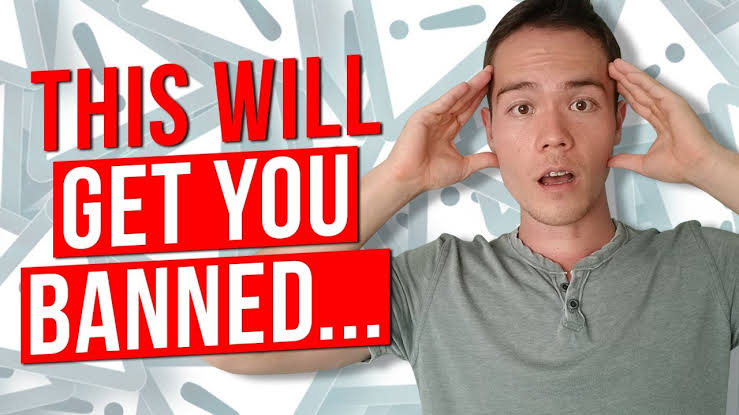
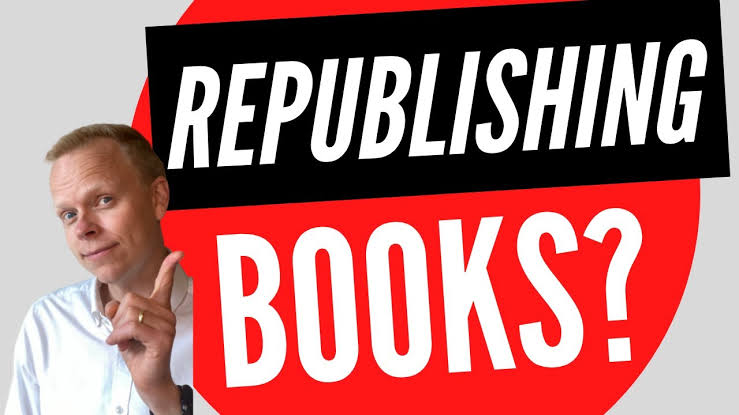
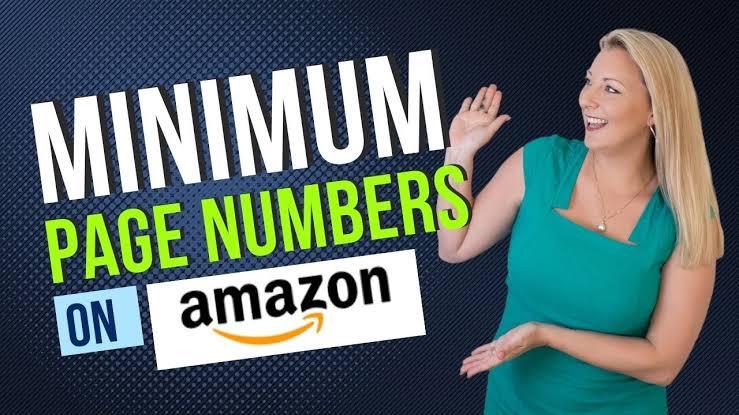
1 comment
I love it how do I started