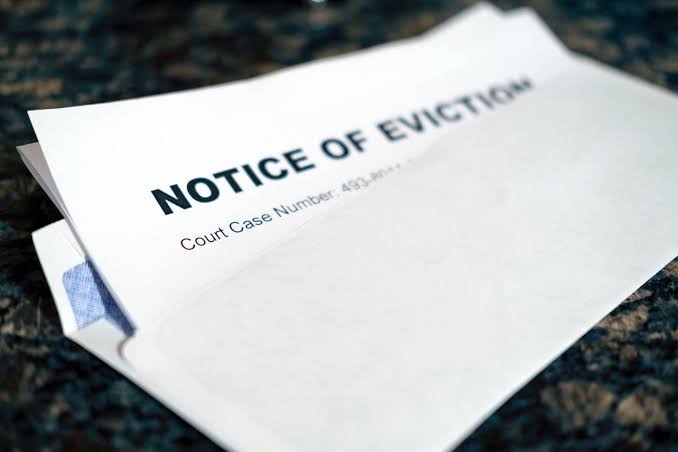Planning a trip with friends or family and using Airbnb? One of the most important tasks is sharing your reservation details seamlessly with everyone involved. Knowing how to effectively share your Airbnb reservation details can make coordinating with your travel companions a breeze, ensuring that everyone is on the same page and ready for the adventure. Whether you’re using your phone or tablet, we’ve got you covered with the simplest and most efficient ways to share all the essential information.
In this article, we’ll guide you through the step-by-step process of sharing your Airbnb reservation details. You’ll learn how to use the Airbnb app and website to communicate key information, such as check-in instructions, property addresses, and important house rules, directly with your travel buddies. By following these straightforward tips, you can avoid common pitfalls and ensure that everyone knows exactly what to expect.
Don’t look any further—everything you need to know is right here. Stay with us as we delve into the details, and by the end of this article, you’ll be equipped with all the knowledge necessary to share your Airbnb reservation without a hitch. Missing out on any of this information could lead to confusion and mistakes that could easily be avoided.
So, keep reading to master the art of sharing your Airbnb reservation details. With our help, you’ll ensure a smooth and enjoyable travel experience for you and your companions. Let’s get started on making your next trip organized and stress-free!
How to share your Airbnb reservation details
Sharing Airbnb reservation details is a straightforward process that can be done easily through the Airbnb app or website. Here’s how you can share all the essential information with your travel companions:
Using the Airbnb App
First, open the Airbnb app on your mobile device. Once you’ve logged into your account, navigate to your reservations by tapping on the profile icon located in the bottom right corner of the screen. This will take you to your profile page, where you can find the “Trips” section. Here, you will see a list of all your upcoming and past reservations. Select the specific trip you want to share details about by tapping on it.
Once you’ve selected the reservation, you will be taken to a detailed page with all the information about your stay. Look for the share button, typically represented by an icon of an arrow or three dots, which is usually located somewhere on the reservation page. Tapping this button will give you several options for sharing your trip details. You can choose to share via email, text message, or various social media platforms, depending on what is most convenient for you and your travel companions.
When you share the reservation details, make sure to include all the important information your companions will need. This includes the address of the property, check-in instructions, and any access codes or special directions provided by the host. Additionally, sharing the host’s contact information and any specific house rules is crucial, as it ensures that everyone is aware of the expectations and knows how to reach the host if needed.
Lastly, it’s helpful to include any other relevant information that might be useful to your travel group. This could be details about nearby attractions, transportation options, or specific points of interest around the Airbnb location. Providing comprehensive information will help everyone feel prepared and excited about the trip, reducing the chances of any last-minute confusion or problems.
Using the Airbnb Website
First, start by logging into your Airbnb account on the website. Once you’re logged in, navigate to your profile by clicking on your profile picture in the top right corner of the page. From the dropdown menu, select “Trips” to access your reservations. This section will display all your upcoming and past trips. Find and click on the specific reservation you want to share.
After selecting the reservation, you will be directed to a page that contains all the details of your stay. Look for an option to share the reservation details. This is typically represented by a button or link on the reservation page. Clicking this will provide you with various options for sharing, such as copying the reservation link or directly sending the details via email.
When you share the reservation details, make sure to include all the essential information. This should cover the property’s address, check-in instructions, and any access codes or special directions provided by the host. It’s also important to share the host’s contact information and any specific house rules, ensuring everyone knows the expectations and how to get in touch with the host if necessary.